If you would like to export the contact details of your customers from your Commerce Shopping Cart in your admin panel go to :
Shop > Contacts
If you would like to get a list of everyone who has ever purchased from you click on “All Contacts” on this page or use the search form to narrow down the number of contacts you will export in one go.
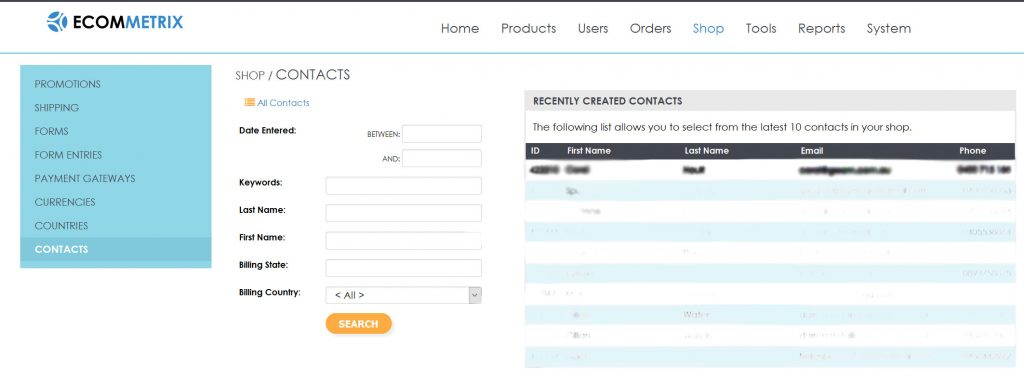
Once you have chosen either of these options a list of contacts will be displayed for you. Simple click on “Download spreadsheet” to download these contacts to a CSV file.
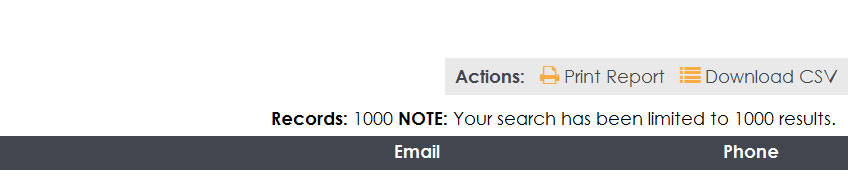
Your browser may prompt you to save the file or open the file in a program on your computer. To use the file later choose the “Save File” option and remember the place you save the file on your computer for use later.