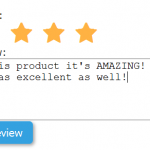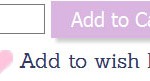General Shop
Product Reviews
To setup product reviews in your shop, go to System > Configuration and switch on the “Product Reviews” toggle under Product Pages. When switching on the Reviews you also need to choose a product scale that customers will rate your products out of. For example, a product rating scale of
Wish Lists
To enable the Wish List in your website go to your Admin dashboard and click on: System > Configuration Find the section for Wish List and tick the box to display wish list links in your site. Use the “Label” section to change the label of your wish list
ORDERS: Managing Orders
Once a customer places an order the order is marked with a status of “Placed” and as shop owner you are alerted of the order while they proceed to the payment page. The customer is redirected to the payment gateway that they chose when they finalised the order. At this
SHOP SETUP: Sell to more countries in your shop
You are able to choose which countries you with to sell to in your eComMetrix shop and what currencies you would like to offer payment in. This tutorial will cover how to: Add a new country to your shop so that it is available at the Cart Checkout as a